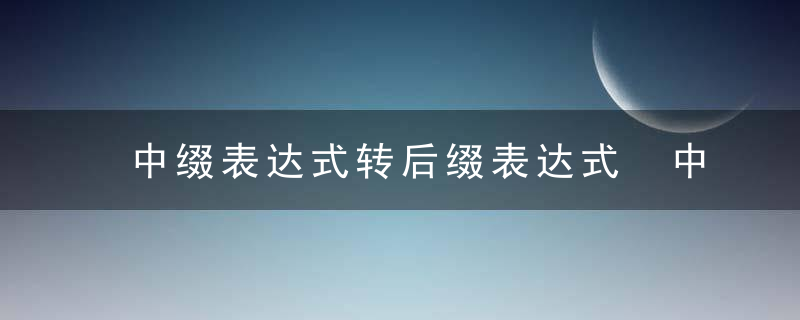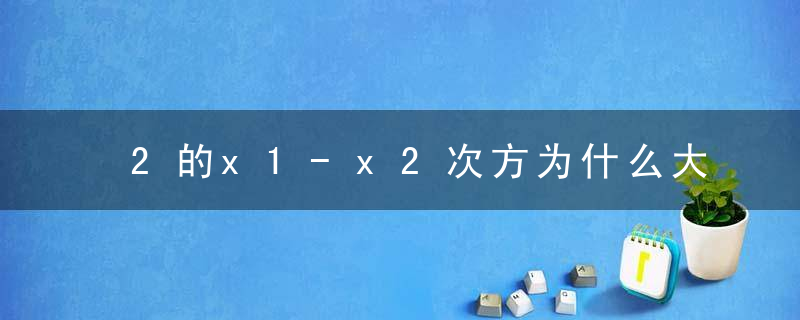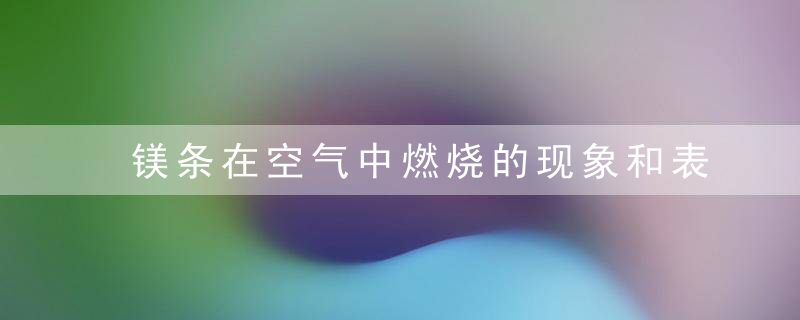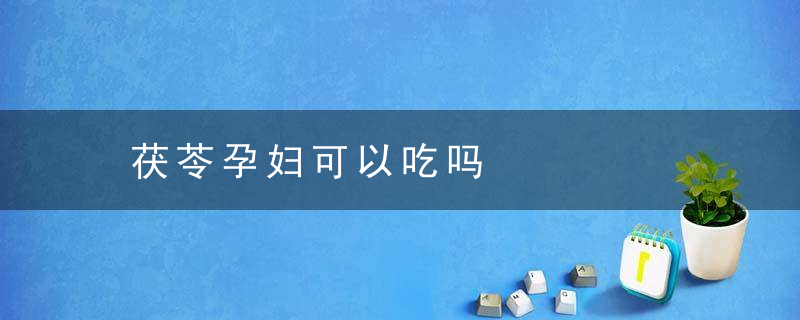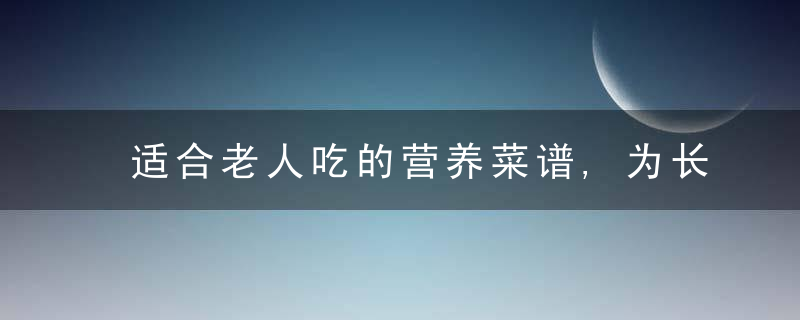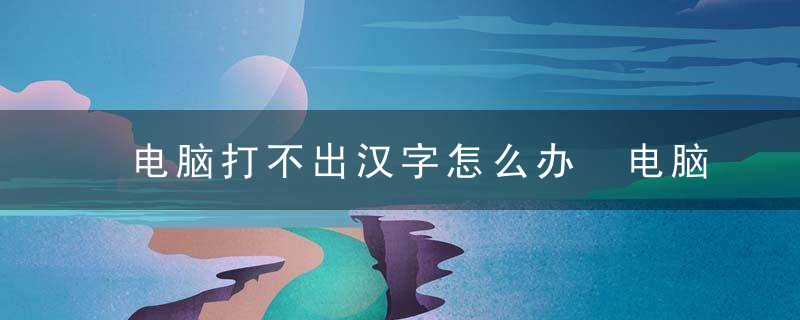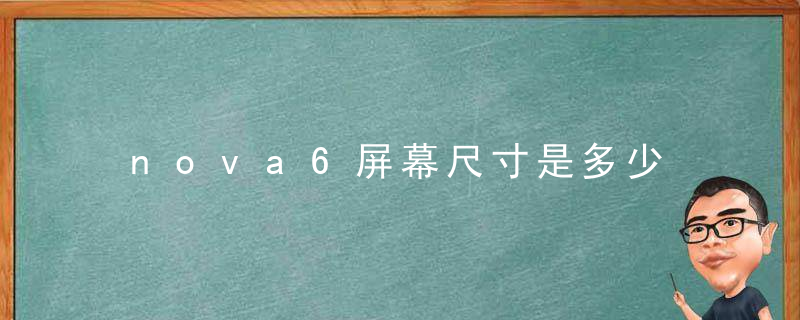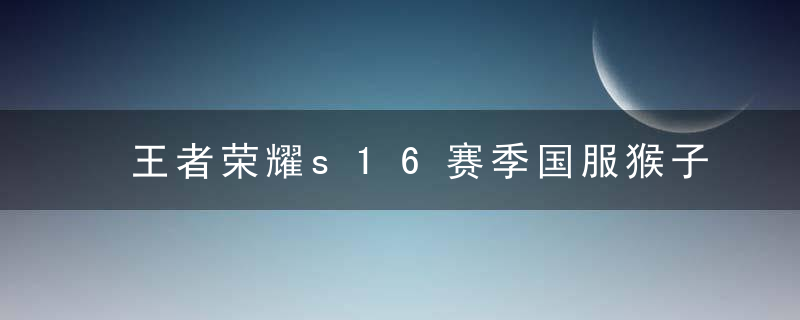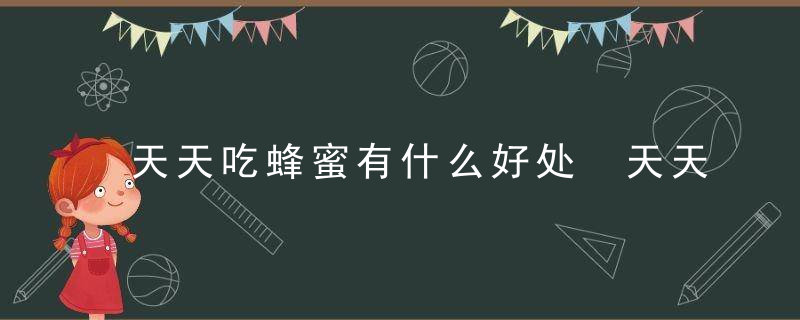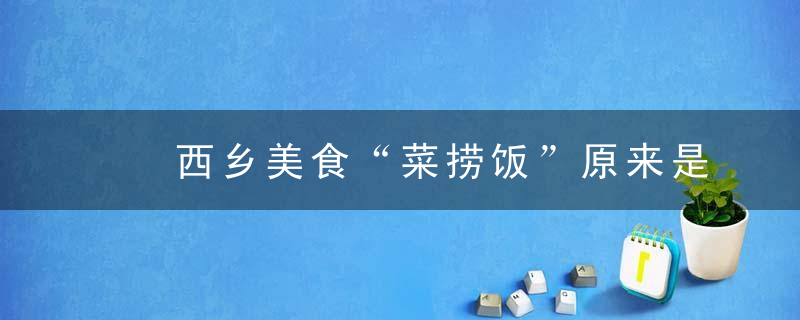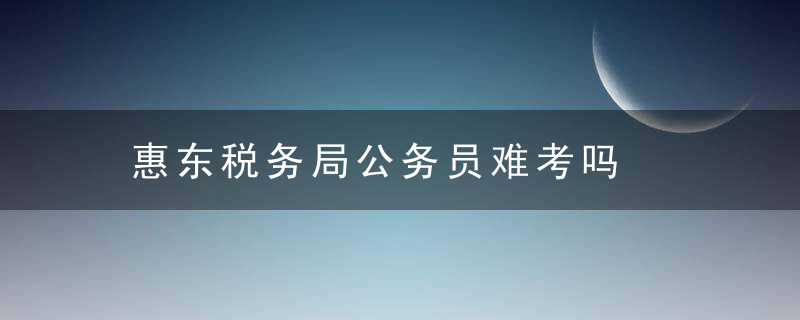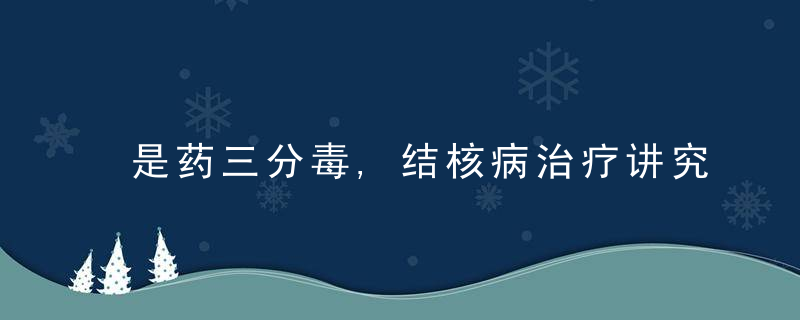Thymeleaf 的使用

温馨提示: 点击右边 展示皮肤 – 选择 经典白 这个主题可能会更加适合。
一、标准表达式语法它又分为:消息变量选择表达式链接URL片段文字附加文本字面替代算术运算比较与平等条件表达式默认表达式无操作令牌数据转换/格式化预处理我就只介绍常用的了${…} 表达式实际上是在上下文中包含的变量的地图上执行的OGNL(Object-Graph Navigation Language)对象。
1、变量 p Today is: span th:text="${today}" 13 february 2011 /span . /p 1意味着 span 标签中的内容会被表达式${today}的值所替代,无论模板中它的内容是什么,之所以在模板中“多此一举“地填充它的内容,完全是为了它能够作为原型在浏览器中直接显示出来。
假设today的值为2015年8月14日,那么渲染结果为: p Today is: 2015年8月14日. /p 。可见Thymeleaf的基本变量和JSP一样,都使用${.}表示获取变量的值。
a th:href="@{thymeleaf.org}" Thymeleaf /a 1同时也能够支持相对路径URL:另外,如果需要Thymeleaf对URL进行渲染,那么务必使用th:href,th:src等属性,下面是一个例子 !-- Will produce 'localhost:8080/gtvg/order/details?orderId=3' (plus rewriting) --
a href="details.html"
th:href="@{localhost:8080/gtvg/order/details(orderId=${o.id})}" view /a
!-- Will produce '/gtvg/order/details?orderId=3' (plus rewriting) --
a href="details.html" th:href="@{/order/details(orderId=${o.id})}" view /a
!-- Will produce '/gtvg/order/3/details' (plus rewriting) --
a href="details.html" th:href="@{/order/{orderId}/details(orderId=${o.id})}" view /a 1234567几点说明:上例中URL最后的(orderId=${o.id})表示将括号内的内容作为URL参数处理,该语法避免使用字符串拼接,大大提高了可读性@{...}表达式中可以通过{orderId}访问Context中的orderId变量@{/order}是Context相关的相对路径,在渲染时会自动添加上当前Web应用的Context名字,假设context名字为app,那么结果应该是/app/order3、字符串替换很多时候可能我们只需要对一大段文字中的某一处地方进行替换,可以通过字符串拼接操作完成:
span th:text="'Welcome to our application, ' + ${user.name} + '!'" 1一种更简洁的方式是: span th:text="|Welcome to our application, ${user.name}!|" 1当然这种形式限制比较多,|…|中只能包含变量表达式${…},不能包含其他常量、条件表达式等。
4、运算符在表达式中可以使用各类算术运算符,例如+, -, *, /, %
th:with="isEven=(${prodStat.count} % 2 == 0)"1逻辑运算符 , , =, =,==,!=都可以使用,唯一需要注意的是使用 , 时需要用它的HTML转义符:
th:if="${prodStat.count} 1"
th:text="'Execution mode is ' + ( (${execMode} == 'dev')? 'Development' : 'Production')"12二、常用的表达式1、for循环使用 th:each 标签 div
div th:each="url,lstat:${links}"
div th:title="${url.description}" title="一个人,信你所信,为你所现"
strong th:text="${url.link_name}" 这个冬天不太冷 /strong
a href="lrshuai.top" th:href="${url.link}" th:text="${url.link}" lrshuai.top /a
/div
/div
/div 12345678lstat称作状态变量,属性有:index:当前迭代对象的index(从0开始计算)count: 当前迭代对象的index(从1开始计算)size:被迭代对象的大小current:当前迭代变量even/odd:布尔值,当前循环是否是偶数/奇数(从0开始计算)first:布尔值,当前循环是否是第一个last:布尔值,当前循环是否是最后一个2、条件求值If/Unlessdemo div
div th:each="url,lstat:${links}"
div th:title="${url.description}" th:if="${lstat.index}%4 == 0"
strong th:text="${url.link_name}" 这个冬天不太冷 /strong
a href="lrshuai.top" th:href="${url.link}" th:text="${url.link}" lrshuai.top /a
/div
div th:title="${url.description}" th:unless="${lstat.index}%4==0"
strong th:text="${url.link_name}" 这个冬天不太冷 /strong
a href="lrshuai.top" th:href="${url.link}" th:text="${url.link}" lrshuai.top /a
/div
/div
/div 12345678910111213Thymeleaf中使用th:if和th:unless属性进行条件判断,上面的例子中, div 标签只有在th:if中条件成立时才显示:
th:unless于th:if恰好相反,只有表达式中的条件不成立,才会显示其内容。
SwitchThymeleaf同样支持多路选择Switch结构: div th:switch="${user.role}"
p th:case="'admin'" User is an administrator /p
p th:case="#{roles.manager}" User is a manager /p
/div 1234默认属性default可以用*表示: div th:switch="${user.role}"
p th:case="'admin'" User is an administrator /p
p th:case="#{roles.manager}" User is a manager /p
p th:case="*" User is some other thing /p
/div 123453、内嵌变量为了模板更加易用,Thymeleaf还提供了一系列Utility对象(内置于Context中),可以通过#直接访问:dates : java.util.Date的功能方法类。calendars : 类似#dates,面向java.util.Calendarnumbers : 格式化数字的功能方法类strings : 字符串对象的功能类objects: 对objects的功能类操作。bools: 对布尔值求值的功能方法。arrays:对数组的功能类方法。lists: 对lists功能类方法setsmaps说说我常用得方法吧,太多了,你也不一定看完(1)、字符串太多,显示…# 这里的含义是 如果 atc.text 这个变量多余200个字符,后面显示...
p th:text="${#strings.abbreviate(atc.text,200)}" 内容内容内容 /p 12(2)、数组判断是否为空 div th:if="${#lists.isEmpty(arrays)} " 1(3)、request 获取绝对路径 img th:src="${#httpServletRequest.getContextPath()}+${atc.img}" src="/images/logo.jpg" 1常用th标签标签说明例子th:id替换id input th:id="'xxx' + ${collect.id}"/ th:text文本替换 p th:text="${collect.description}" description /p th:utext支持html的文本替换 p th:utext="${htmlcontent}" conten /p th:object替换对象 div th:object="${session.user}" th:value属性赋值 input th:value="${user.name}" / th:with变量赋值运算 div th:with="isEven=${prodStat.count}%2==0" /div th:style设置样式th:style="'display:' + @{(${sitrue} ? 'none' : 'inline-block')} + ''"th:onclick点击事件th: th:each属性赋值tr th:each="user,userStat:${users}" th:if判断条件 a th:if="${userId == collect.userId}" th:unless和th:if判断相反 a th:href="@{/login}" th:unless=${session.user != null} Login /a th:href链接地址 a th:href="@{/login}" th:unless=${session.user != null} Login /a / th:switch多路选择 配合th:case 使用 div th:switch="${user.role}" th:caseth:switch的一个分支 p th:case="'admin'" User is an administrator /p th:fragment布局标签,定义一个代码片段,方便其它地方引用 div th:fragment="alert" th:include布局标签,替换内容到引入的文件 head th:include="layout :: htmlhead" th:with="title='xx'" /head / th:replace布局标签,替换整个标签到引入的文件 div th:replace="fragments/header :: title" /div th:selectedselected选择框 选中th:selected="(${xxx.id} == ${configObj.dd})"th:src图片类地址引入 img alt="App Logo" th:src="@{/img/logo.png}" / th:inline定义js脚本可以使用变量 script type="text/javascript" th:inline="javascript" th:action表单提交的地址 form action="subscribe.html" th:action="@{/subscribe}" th:remove删除某个属性 tr th:remove="all" 1.all:删除包含标签和所有的孩子。2.body:不包含标记删除,但删除其所有的孩子。3.tag:包含标记的删除,但不删除它的孩子。4.all-but-first:删除所有包含标签的孩子,除了第一个。5.none:什么也不做。这个值是有用的动态评估。th:attr设置标签属性,多个属性可以用逗号分隔比如 p th:attr="src=@{/image/aa.jpg},title=${title}" 内容 /p ,这样如果${title}=’这个是title’ 则结果就是 p src="/image/aa.jpg" title="这个是title" 内容 /p html 有的,它几乎都有相对应的标签
下面是一组的API日期: #dates/*
* ======================================================================
* See javadoc API for class org.thymeleaf.expression.Dates
* ======================================================================
* Format date with the standard locale format
* Also works with arrays, lists or sets
${#dates.format(date)}
${#dates.arrayFormat(datesArray)}
${#dates.listFormat(datesList)}
${#dates.setFormat(datesSet)}
* Format date with the ISO8601 format
* Also works with arrays, lists or sets
${#dates.formatISO(date)}
${#dates.arrayFormatISO(datesArray)}
${#dates.listFormatISO(datesList)}
${#dates.setFormatISO(datesSet)}
* Format date with the specified pattern
* Also works with arrays, lists or sets
${#dates.format(date, 'dd/MMM/yyyy HH:mm')}
${#dates.arrayFormat(datesArray, 'dd/MMM/yyyy HH:mm')}
${#dates.listFormat(datesList, 'dd/MMM/yyyy HH:mm')}
${#dates.setFormat(datesSet, 'dd/MMM/yyyy HH:mm')}
* Obtain date properties
* Also works with arrays, lists or sets
${#dates.day(date)} // also arrayDay(...), listDay(...), etc.
${#dates.month(date)} // also arrayMonth(...), listMonth(...), etc.
${#dates.monthName(date)} // also arrayMonthName(...), listMonthName(...), etc.
${#dates.monthNameShort(date)} // also arrayMonthNameShort(...), listMonthNameShort(...), etc.
${#dates.year(date)} // also arrayYear(...), listYear(...), etc.
${#dates.dayOfWeek(date)} // also arrayDayOfWeek(...), listDayOfWeek(...), etc.
${#dates.dayOfWeekName(date)} // also arrayDayOfWeekName(...), listDayOfWeekName(...), etc.
${#dates.dayOfWeekNameShort(date)} // also arrayDayOfWeekNameShort(...), listDayOfWeekNameShort(...), etc.
${#dates.hour(date)} // also arrayHour(...), listHour(...), etc.
${#dates.minute(date)} // also arrayMinute(...), listMinute(...), etc.
${#dates.second(date)} // also arraySecond(...), listSecond(...), etc.
${#dates.millisecond(date)} // also arrayMillisecond(...), listMillisecond(...), etc.
* Create date (java.util.Date) objects from its components
${#dates.create(year,month,day)}
${#dates.create(year,month,day,hour,minute)}
${#dates.create(year,month,day,hour,minute,second)}
${#dates.create(year,month,day,hour,minute,second,millisecond)}
* Create a date (java.util.Date) object for the current date and time
${#dates.createNow()}
${#dates.createNowForTimeZone()}
* Create a date (java.util.Date) object for the current date (time set to 00:00)
${#dates.createToday()}
${#dates.createTodayForTimeZone()}1234567891011121314151617181920212223242526272829303132333435363738394041424344454647484950515253545556575859606162636465666768697071数字:#numbers/*
* ======================================================================
* See javadoc API for class org.thymeleaf.expression.Numbers
* ======================================================================
* ==========================
* Formatting integer numbers
* ==========================
* Set minimum integer digits.
* Also works with arrays, lists or sets
${#numbers.formatInteger(num,3)}
${#numbers.arrayFormatInteger(numArray,3)}
${#numbers.listFormatInteger(numList,3)}
${#numbers.setFormatInteger(numSet,3)}
* Set minimum integer digits and thousands separator:
* 'POINT', 'COMMA', 'WHITESPACE', 'NONE' or 'DEFAULT' (by locale).
* Also works with arrays, lists or sets
${#numbers.formatInteger(num,3,'POINT')}
${#numbers.arrayFormatInteger(numArray,3,'POINT')}
${#numbers.listFormatInteger(numList,3,'POINT')}
${#numbers.setFormatInteger(numSet,3,'POINT')}
* Set minimum integer digits and (exact) decimal digits.
* Also works with arrays, lists or sets
${#numbers.formatDecimal(num,3,2)}
${#numbers.arrayFormatDecimal(numArray,3,2)}
${#numbers.listFormatDecimal(numList,3,2)}
${#numbers.setFormatDecimal(numSet,3,2)}
* Set minimum integer digits and (exact) decimal digits, and also decimal separator.
* Also works with arrays, lists or sets
${#numbers.formatDecimal(num,3,2,'COMMA')}
${#numbers.arrayFormatDecimal(numArray,3,2,'COMMA')}
${#numbers.listFormatDecimal(numList,3,2,'COMMA')}
${#numbers.setFormatDecimal(numSet,3,2,'COMMA')}
* Set minimum integer digits and (exact) decimal digits, and also thousands and
* decimal separator.
* Also works with arrays, lists or sets
${#numbers.formatDecimal(num,3,'POINT',2,'COMMA')}
${#numbers.arrayFormatDecimal(numArray,3,'POINT',2,'COMMA')}
${#numbers.listFormatDecimal(numList,3,'POINT',2,'COMMA')}
${#numbers.setFormatDecimal(numSet,3,'POINT',2,'COMMA')}
${#numbers.arrayFormatPercent(numArray, 3, 2)}
${#numbers.listFormatPercent(numList, 3, 2)}
${#numbers.setFormatPercent(numSet, 3, 2)}
${#numbers.sequence(from,to)}
${#numbers.sequence(from,to,step)}123456789101112131415161718192021222324252627282930313233343536373839404142434445464748495051525354555657585960616263646566676869707172737475767778798081828384858687888990919293949596979899100101102103104105106107108109110111112字符串:#strings/*
* Null-safe toString()
${#strings.toString(obj)} // also array*, list* and set*
* Check whether a String is empty (or null). Performs a trim() operation before check
* Also works with arrays, lists or sets
${#strings.isEmpty(name)}
${#strings.arrayIsEmpty(nameArr)}
${#strings.listIsEmpty(nameList)}
${#strings.setIsEmpty(nameSet)}
* Perform an 'isEmpty()' check on a string and return it if false, defaulting to
* another specified string if true.
* Also works with arrays, lists or sets
${#strings.defaultString(text,default)}
${#strings.arrayDefaultString(textArr,default)}
${#strings.listDefaultString(textList,default)}
${#strings.setDefaultString(textSet,default)}
* Check whether a fragment is contained in a String
* Also works with arrays, lists or sets
${#strings.contains(name,'ez')} // also array*, list* and set*
${#strings.containsIgnoreCase(name,'ez')} // also array*, list* and set*
* Check whether a String starts or ends with a fragment
* Also works with arrays, lists or sets
${#strings.startsWith(name,'Don')} // also array*, list* and set*
${#strings.endsWith(name,endingFragment)} // also array*, list* and set*
* Substring-related operations
* Also works with arrays, lists or sets
${#strings.indexOf(name,frag)} // also array*, list* and set*
${#strings.substring(name,3,5)} // also array*, list* and set*
${#strings.substringAfter(name,prefix)} // also array*, list* and set*
${#strings.substringBefore(name,suffix)} // also array*, list* and set*
${#strings.replace(name,'las','ler')} // also array*, list* and set*
* Append and prepend
* Also works with arrays, lists or sets
${#strings.prepend(str,prefix)} // also array*, list* and set*
${#strings.append(str,suffix)} // also array*, list* and set*
* Change case
* Also works with arrays, lists or sets
${#strings.toUpperCase(name)} // also array*, list* and set*
${#strings.toLowerCase(name)} // also array*, list* and set*
* Split and join
${#strings.arrayJoin(namesArray,',')}
${#strings.listJoin(namesList,',')}
${#strings.setJoin(namesSet,',')}
${#strings.arraySplit(namesStr,',')} // returns String[]
${#strings.listSplit(namesStr,',')} // returns List String
${#strings.setSplit(namesStr,',')} // returns Set String
* Trim
* Also works with arrays, lists or sets
${#strings.trim(str)} // also array*, list* and set*
* Compute length
* Also works with arrays, lists or sets
${#strings.length(str)} // also array*, list* and set*
* Abbreviate text making it have a maximum size of n. If text is bigger, it
* will be clipped and finished in "..."
* Also works with arrays, lists or sets
${#strings.abbreviate(str,10)} // also array*, list* and set*
* Convert the first character to upper-case (and vice-versa)
${#strings.capitalize(str)} // also array*, list* and set*
${#strings.unCapitalize(str)} // also array*, list* and set*
* Convert the first character of every word to upper-case
${#strings.capitalizeWords(str)} // also array*, list* and set*
${#strings.capitalizeWords(str,delimiters)} // also array*, list* and set*
* Escape the string
${#strings.escapeXml(str)} // also array*, list* and set*
${#strings.escapeJava(str)} // also array*, list* and set*
${#strings.escapeJavascript(str)} // also array*, list* and set*
${#strings.unescapeJava(str)} // also array*, list* and set*
${#strings.unescapeJavascript(str)} // also array*, list* and set*
* Null-safe comparison and concatenation
${#strings.equals(first, second)}
${#strings.equalsIgnoreCase(first, second)}
${#strings.concat(values...)}
${#strings.concatReplaceNulls(nullValue, values...)}
* Random
${#strings.randomAlphanumeric(count)}123456789101112131415161718192021222324252627282930313233343536373839404142434445464748495051525354555657585960616263646566676869707172737475767778798081828384858687888990919293949596979899100101102103104105106107108109110111112113114115116117118119120121122123124布尔:#bools/*
* evaluate a condition in the same way that it would be evaluated in a th:if tag
* (see conditional evaluation chapter afterwards).
* Also works with arrays, lists or sets
${#bools.isTrue(obj)}
${#bools.arrayIsTrue(objArray)}
${#bools.listIsTrue(objList)}
${#bools.setIsTrue(objSet)}
* evaluate with negation
* Also works with arrays, lists or sets
${#bools.isFalse(cond)}
${#bools.arrayIsFalse(condArray)}
${#bools.listIsFalse(condList)}
${#bools.setIsFalse(condSet)}
* evaluate and apply AND operator
* Receive an array, a list or a set as parameter
${#bools.arrayAnd(condArray)}
${#bools.listAnd(condList)}
${#bools.setAnd(condSet)}
* evaluate and apply OR operator
* Receive an array, a list or a set as parameter
${#bools.arrayOr(condArray)}
${#bools.listOr(condList)}
${#bools.setOr(condSet)}12345678910111213141516171819202122232425262728293031323334数组 :#arrays/*
* Converts to array, trying to infer array component class.
* Note that if resulting array is empty, or if the elements
* of the target object are not all of the same class,
* this method will return Object[].
${#arrays.toArray(object)}
* Convert to arrays of the specified component class.
${#arrays.toStringArray(object)}
${#arrays.toIntegerArray(object)}
${#arrays.toLongArray(object)}
${#arrays.toDoubleArray(object)}
${#arrays.toFloatArray(object)}
${#arrays.toBooleanArray(object)}
* Compute length
${#arrays.length(array)}
* Check whether array is empty
${#arrays.isEmpty(array)}
* Check if element or elements are contained in array
${#arrays.contains(array, element)}
${#arrays.containsAll(array, elements)}123456789101112131415161718192021222324252627282930313233参考文献:thymeleaf.org/doc/tutorials/3.0/usingthymeleaf.html
正文到此结束,谢谢观看,觉得有用,点个赞可好!
我的博客地址:lrshuai.top/blog