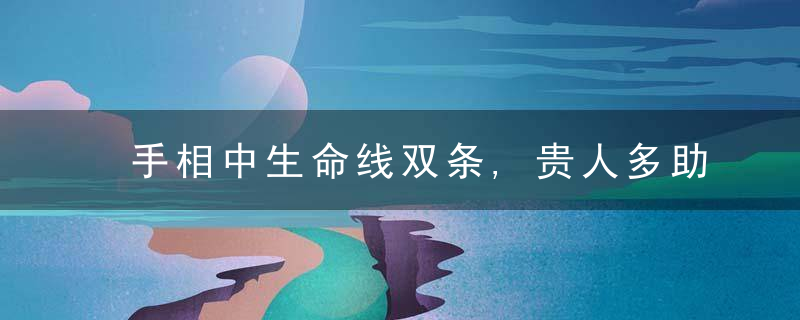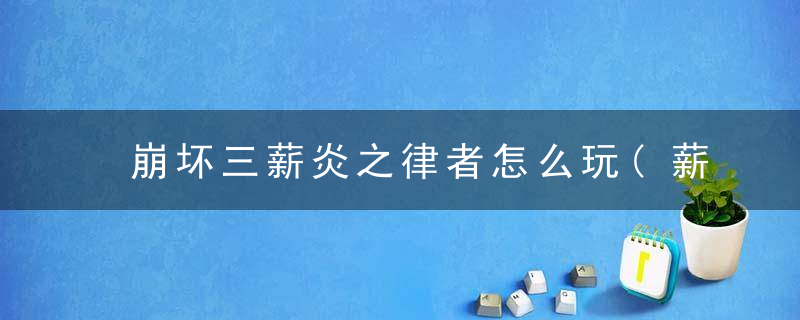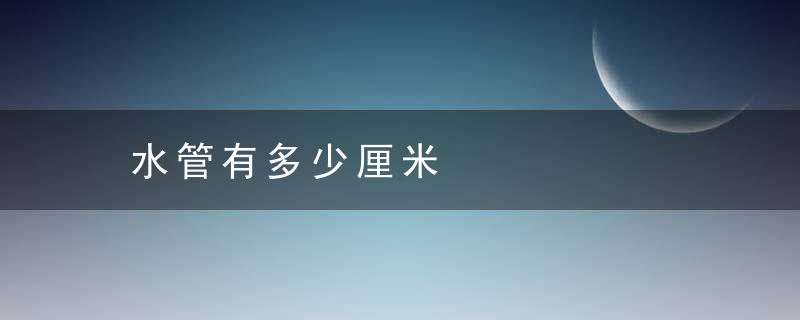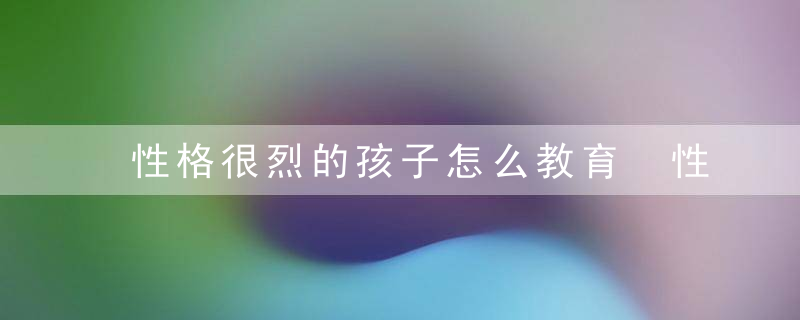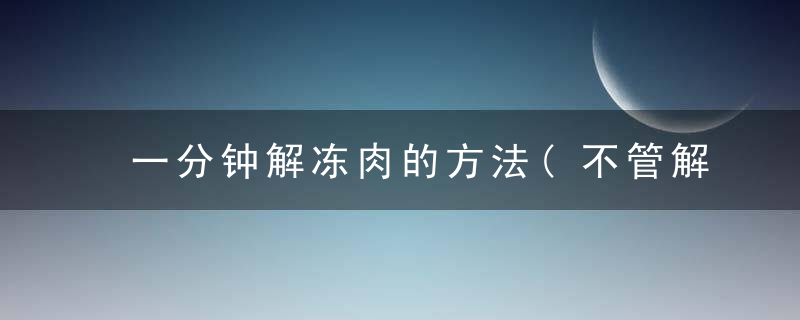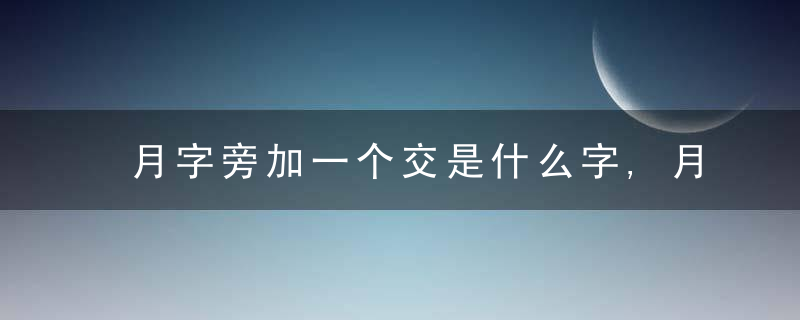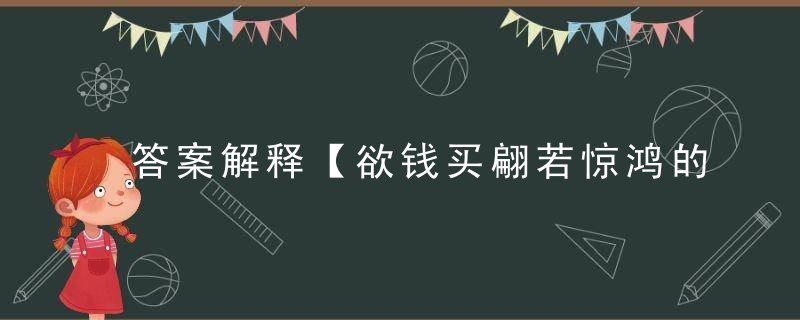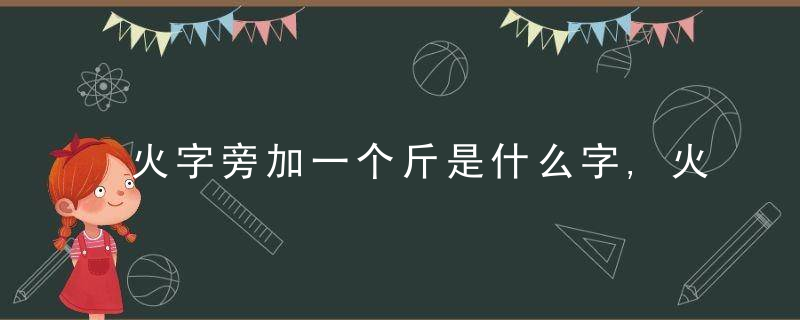git pull push没有指定branch报错的解决方法

want to merge with, and 'branch.dev.merge' in
your configuration file does not tell me, either. Please
specify which branch you want to use on the command line and
try again (e.g. 'git pull repository refspec ').
See git-pull(1) for details.
If you often merge with the same branch, you may want to
use something like the following in your configuration file:
[branch "dev"]
remote = nickname
merge = remote-ref
[remote " nickname "]
url = url
fetch = refspec
See git-config(1) for details.
在高版本的 git下面,也许会看见这样的提示:
There is no tracking information for the current branch.
Please specify which branch you want to merge with.
See git-pull(1) for details
git pull remote branch
If you wish to set tracking information for this branch you can do so with
git branch --set-upstream master origin/ branch
看到第二个提示,我们现在知道了一种解决方案。也就是指定当前工作目录工作分支,跟远程的仓库,分支之间的链接关系。
比如我们设置master对应远程仓库的master分支
git branch --set-upstream master origin/master
这样在我们每次想push或者pull的时候,只需要 输入git push 或者git pull即可。
在此之前,我们必须要指定想要push或者pull的远程分支。
git push origin master
git pull origin master.
Source url:netroby/view.php?id=3203